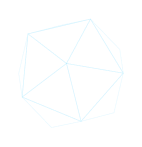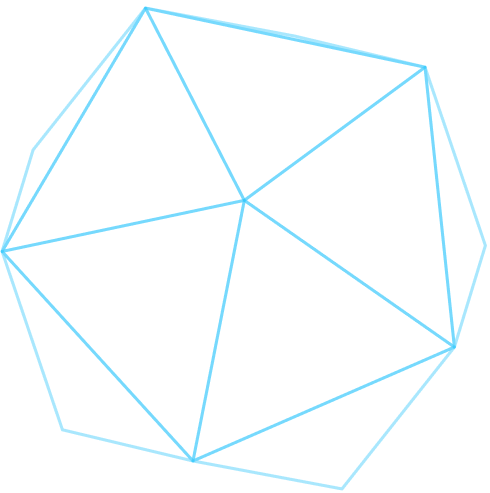When teams grow bigger, projects often get messy. One person may use a new color, another may design a different type of button, and developers might be confused about which version is right. This creates a product that looks broken and feels unprofessional.
This is why many companies now use design systems. A design system is like a shared toolbox and rulebook for designing and coding. It makes sure everyone is using the same building blocks. For large teams, this saves time, reduces mistakes, and creates a product that feels smooth and consistent.
Work with our expert UI/UX designers and developers to build a powerful design system that keeps your product consistent, scalable, and user-friendly across every platform.
What Exactly a Design System?
A design system is not merely a set of buttons and typography; it’s the sole source of truth for your design team.
It’s like the DNA of your product: a library of reusable UI elements, design principles, and brand guidelines that make every screen, scroll, and interaction sound like it’s expressed from the same voice even if crafted by different hands.
A successful design system usually has:
- Colors and Fonts → A brand’s style and mood.
- UI Components → Things like buttons, inputs, forms, sliders, and cards.
- Spacing Rules → So pages don’t look crowded or unbalanced.
- Icons and Images → Consistent styles for visuals.
- Documentation → Simple rules on how to use all the above.
Why Big Teams Need Design Systems
When only 2–3 people are working on a product, they can When 2–3 people work on a product, they can just talk and agree on styles.e? It becomes almost impossible to stay aligned without a shared system.
Here’s why design systems are important for big teams in 2025:
- Consistency Across All Product: Every app screen and webpage feels like part of the same family, no matter who worked on it.
- Faster Workflows: Designers don’t waste time making the same button over and over. Developers don’t guess which style to code. Everything is ready in the design system.
- Clear Communication: Designers, developers, and product managers all speak the same language. A “primary button” looks the same in Figma, code, and the final app.
- Onboarding Made Easy: When new people join, they don’t need weeks to learn the product style. They just use the system and start working right away.
- Scalability: When your product grows to new platforms (web, mobile, desktop, even smart devices), the design system grows with it.
Tools of the Trade: Where Design Systems Reside
Today’s design systems are driven by tools that simplify collaboration, not buried in PDFs or creaky style guides.
- Figma: Design + prototyping + systems management, all in one. Realtime collaboration and shared libraries? Chef’s kiss.
- Storybook: A developer favorite Storybook enables you to build and test UI components in isolation before bringing them into apps.
- Bit: Build, share, and sync parts between projects. Perfect for component-based development in React, Vue, and more.
Best Practices for Building a Design System
Big teams succeed when they follow some simple steps while creating and using design systems:
- Start with the Basics → Begin with brand colors, fonts, and core components like buttons and forms.
- Keep It Updated → Don’t let it get outdated. Update the system as the product evolves.
- Write Clear Rules → Add short, simple notes on how to use each component.
- Make It Easy to Access → Store the design system where everyone can find and use it, like Figma or a shared dev library.
- Encourage Adoption → Designers and developers should both use it every day, not just designers.
- Test with Users → Make sure the components are accessible, readable, and work for everyone.
Common Challenges (And How to Slay Them)
Resistance to Change: Designers love their liberty; devs love their hacks. But remind the team: systems don’t stifle creativity, they fuel it. The solution to this challenge is to demonstrate quick wins. Emphasize how faster prototyping and reduced handoffs make everyone’s life easier.
Outdated Systems: An abandoned design system is a liability. The solution to this challenge is to take ownership. Set regular audits. Utilize tools that automatically sync with design and code changes.
Scaling Pains: As new products come online, how do you prevent Frankenstein’s monster UI? The solution to this challenge is to design with flexibility. Develop core components that can flex, and create governance for adding new patterns.
New Trends in Design Systems (2025 Update)
Design systems are not standing still. In 2025, here are the key updates shaping them:
Design + Code in Sync
Modern design systems now connect directly to code libraries. A button designed in Figma matches the exact button developers use in React, Flutter, or .NET.
Focus on Accessibility
Accessibility rules like WCAG are baked into design systems, so products are easier to use for people with vision or motor challenges.
Cross-Platform Support
Design systems now cover not just mobile and web but also smart TVs, wearables, and car dashboards.
Real-Time Collaboration
Teams use tools like Figma and Storybook, where designers and developers update the same component in real time.
Customization for Brands
Instead of rigid systems, modern design systems allow flexible theming, so one product can look unique while staying consistent.
The Future of Design Systems: Where We’re Headed
Design systems are evolving, and the trends are hot. Here’s what’s in store:
Wider Adoption
From Fortune 500s to startups, design systems have become the new benchmark. It’s not “Should we?” it’s “How quickly can we?” and get one.
Smarter Tools
AI-automated design? Auto-updating elements? Are systems learning from behavior and recommending updates? That’s not sci-fi; that’s what’s coming.
Built-In Accessibility
Design systems will create more inclusive designs. contrast, keyboard-only navigation, and screen reader support so accessible design isn’t an afterthought.
TL;DR: Why You Should Care
Design systems are the adhesive that keeps massive teams cohesive. They erase inconsistencies, speed up development, and foster harmony on every screen. You’re a scaling startup or an enterprise with multiple dozens of teams; an effective design system is your guide.
In an era where users demand pixel-perfection and light speed, design systems aren’t just beneficial; they’re truly beneficial. They are necessary.
Final Words: Design with Clarity and Purpose
Consistency isn’t boring; it’s beautiful. It builds trust, strengthens your brand, and makes every experience feel connected. A great design system doesn’t just organize your colors and components; it empowers your entire team to create faster, smarter, and more confidently.
When your product grows, your design system grows with it, guiding every click, screen, and user interaction toward one clear, unified vision.
Ready to bring harmony and speed to your product design? Partner with KoderHive, and our expert UI/UX designers and developers, to build scalable design systems that keep your brand consistent, your workflow smooth, and your users delighted across every platform.
Contact KoderHive today and make your digital experience truly seamless.